Installing MySource Matrix in 15 min.
Thu, Feb. 12, 2009I have a new client who's website is going to be built in MySource Matrix. This required that I do a brand new install of Matrix on a fresh server install. I have installed Matrix many times, probably about 20 times now, but this time I was hoping I wouldn't run into any problems. Well, I got my wish, and finished the entire install in a little under 15 minutes. No errors, no problems, just smooth sailing! Here is how it went:
Hosting: Slicehost
OS: Debian 4.0
Matrix: 3.20.1
First steps
The first thing I did when I logged into my new install of Debian for the first time was install a few of the requirements to get Matrix up and running. These are listed on the MySource Matrix Requirements page of the MySource Matrix website.
So, we need to install PHP, PostgreSQL, Apache and PEAR. Here is what I did:
apt-get install apache2
apt-get install postgresql-8.3
apt-get install php5
apt-get install php5-cli
apt-get install php5-pgsql
apt-get install php-pear
apt-get install php5-curl
apt-get install php5-gd
Then once those were all installed, I wanted to upgrade PEAR and install the packages:
pear upgrade PEAR
pear install MDB2
pear install Archive_Tar
pear install Mail
pear install Mail_Mime
pear install XML_HTMLSax
pear install XML_Parser
pear install Text_Diff
pear install HTTP_Client
pear install Net_URL
Now, since we have all of the PEAR modules installed, along with our other requirements, we will do our PostgreSQL Database Setup.
su postgres
vi /etc/postgresql/8.3/main/pg_hba.conf
I set my pg_hba.conf setting to:
local all all trust
Then do a quick restart of the database to pick up those changes:
/etc/init.d/postgresql-8.3 stop
/etc/init.d/postgresql-8.3 start
We need to switch back to our admin user so that we can create other users for the database:
su
For creating the users and setting up the database, I followed the PostgreSQL Database Setup Guide on the MySource Matrix website. These instructions should be followed from this page, as they could change in the future.
Once our users were created, I followed the rest of the Installation Instructions on the MySource Matrix site to download the source files and begin the install. Running step_02.php, compile_locale.php and step_03.php were all a breeze! Nothing went wrong, and I was able to add my Apache alias, fix my permissions and I was in!
Note: This is not a complete installation guide, you still need to follow the Install Instructions on the MySource Matrix website. I just wanted to help you through some of the hangups that I have had in the past on Debian. Good luck, and let me know if you have any questions!

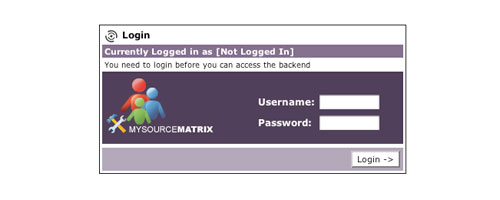

Comments