Building the PUC Mobile iPhone App
Mon, May. 30, 2011In April, Pacific Union College* released its first mobile app called "PUC Mobile". It it is built for iOS devices and has a number of useful features such as News, Photos, Events and a Cafe Menu. The app had been in the planning and development state for quite some time, so I wanted to detailed how that process went and how I worked to develop PUC Mobile.
The Beginning
While PUC had a great website, we didn't have a mobile presence. With the use of smart phones skyrocketing, we knew that we needed to get into the game if we wanted to compete. Initially we came up with an exhaustive list of features and talked with a student about developing the app. After a few months of planning it fell through and the app was again placed on the "back burner" list of projects.
I knew that we needed to start the project and I didn't want to wait any longer, so I made time in my schedule to start the development in-house.
The Features
When development started, it was clear that many of the features on our wish list were not going to happen. I really wanted to have integration with student class schedules and checking of grades, but this wasn't possible with our current records data management solution, so these features were scrapped.
I do think that our initial features are great, here is what they are:
- News
Read and share current and archived news stories. - Photos
View and download photos from events, activities, sports and PUC in Pictures. - Events
Stay up to date with everything happening at PUC. See what is happening today, next week, or even next year. You can even add events to your iPhone calendar so that you can be alerted when they are coming up. - Maps
Find on-campus locations, food in the valley, and exciting local places. See information about these locations, give them a call with one click, or map to that location from PUC or your current location. - Campus Directory
Search a listing of faculty and campus department numbers, which can easily be called, emailed or added as a contact on your phone. - Cafe Menu
Find out real-time what is currently being served at the PUC Dining Commons. - Contact
Submit questions and comments to PUC right from the app. - Social Networking
Quickly and easily share PUC news and events with your friends on Facebook, Twitter and e-mail. - Retina Display Graphics
All images and graphics have been optimized for the retina display. - Offline Access
Content is cached locally so that if you don't have an internet connection you can still view content that you have loaded before.
The Development
When I started the development on PUC Mobile, I knew that I would be sourcing the data from our Squiz Matrix CMS (future blog post coming about this). In doing this I needed to make sure that the UITableView would wait until the data was ready. To do that I decided to use the three20 framework which uses TTTableViewController which is a subclass of UITableViewController. Using it allows the app to gather the data in the background and only display it to the user once it is ready.
Another one of great features that three20 provides is TTImageView. It allows you to "lazy load" images within the tableView. This means that we can load images into our table cells starting with a default image, while in the background loading the image data from a url that is specified. Once the data is loaded the default image gets replaced with the loaded image. This makes tableView scrolling much quicker and smoother. Creating a TTImageView object is very easy:
TTImageView* imageView = [[[TTImageView alloc] initWithFrame:CGRectMake(30, 30, 0, 0)] autorelease]; imageView.defaultImage = [UIImage imageNamed:@"default.png"]; imageView.urlPath = @"http://www.puc.edu/myImage.png"; [self.view addSubview:imageView];
The Future
Right now the layout of the app is not optimized for the iPad. This will all change this summer when we launch our new 1.2 version with full universal support. We are also adding a number of new features, including Video and Audio that support AirPlay. AirPlay is an amazing new feature of iOS that allows you to stream audio and video content from your iOS device to AirPlay enabled hardware, namely an AppleTV. The new features that I am working on for 1.2 are:
- Video (with AirPlay)
- Audio (with AirPlay)
- Degrees
- Viewpoint (Alumni Magazine)
Here are what some of the layouts look like for the new features.
I think that the iPad layout for our Viewpoint magazine is particularly awesome. Each issue is loaded as a PDF using the QuickLook framework. They can also be opened and saved in iBooks.
Conclusion
It has been great experience developing PUC Mobile. I have really enjoyed working to build a useful and successful app while trying to compete with and exceed what other school are doing with their mobile apps.
More to come in the future.
*My full-time job is working as the Webmaster of Pacific Union College.

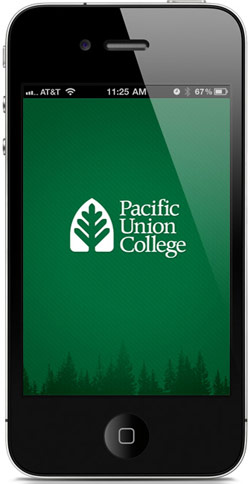

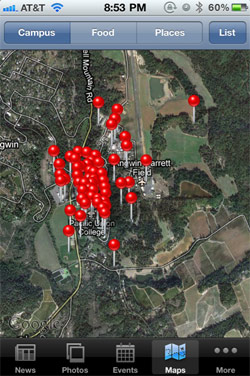

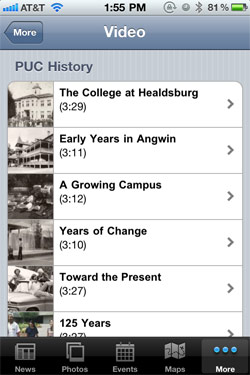
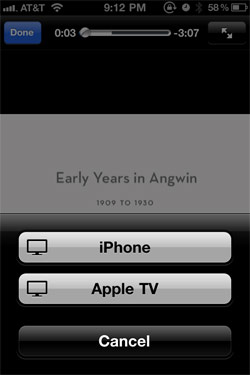
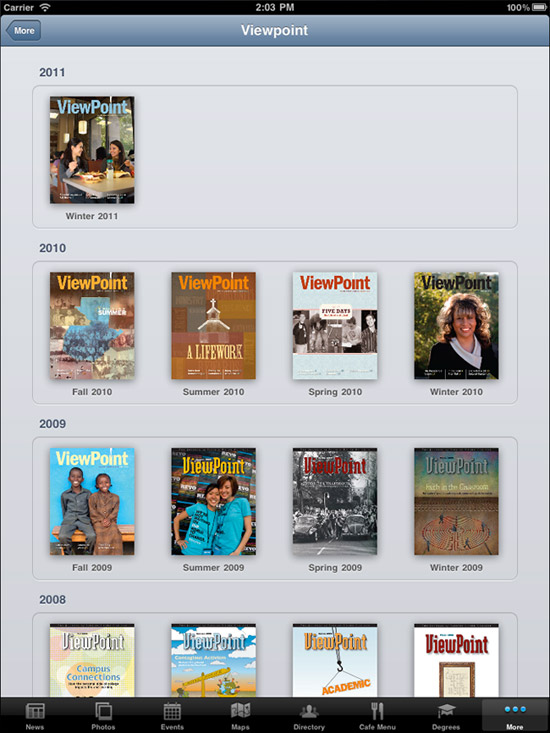

Add Comment